Pick Up Requests
Technicians have the option to pick up unassigned requests that they want to resolve.
To pick up a request,
- Go to Requests and choose the respective customer from the drop-down in the header.
- Select the request(s) you would like to pick up by using the check boxes. The unassigned requests will be highlighted in bold.
- Click Pick Up. The selected requests will be assigned to you.
You can also pick up a request from the request details page by clicking the Pick Up button at the top of the page.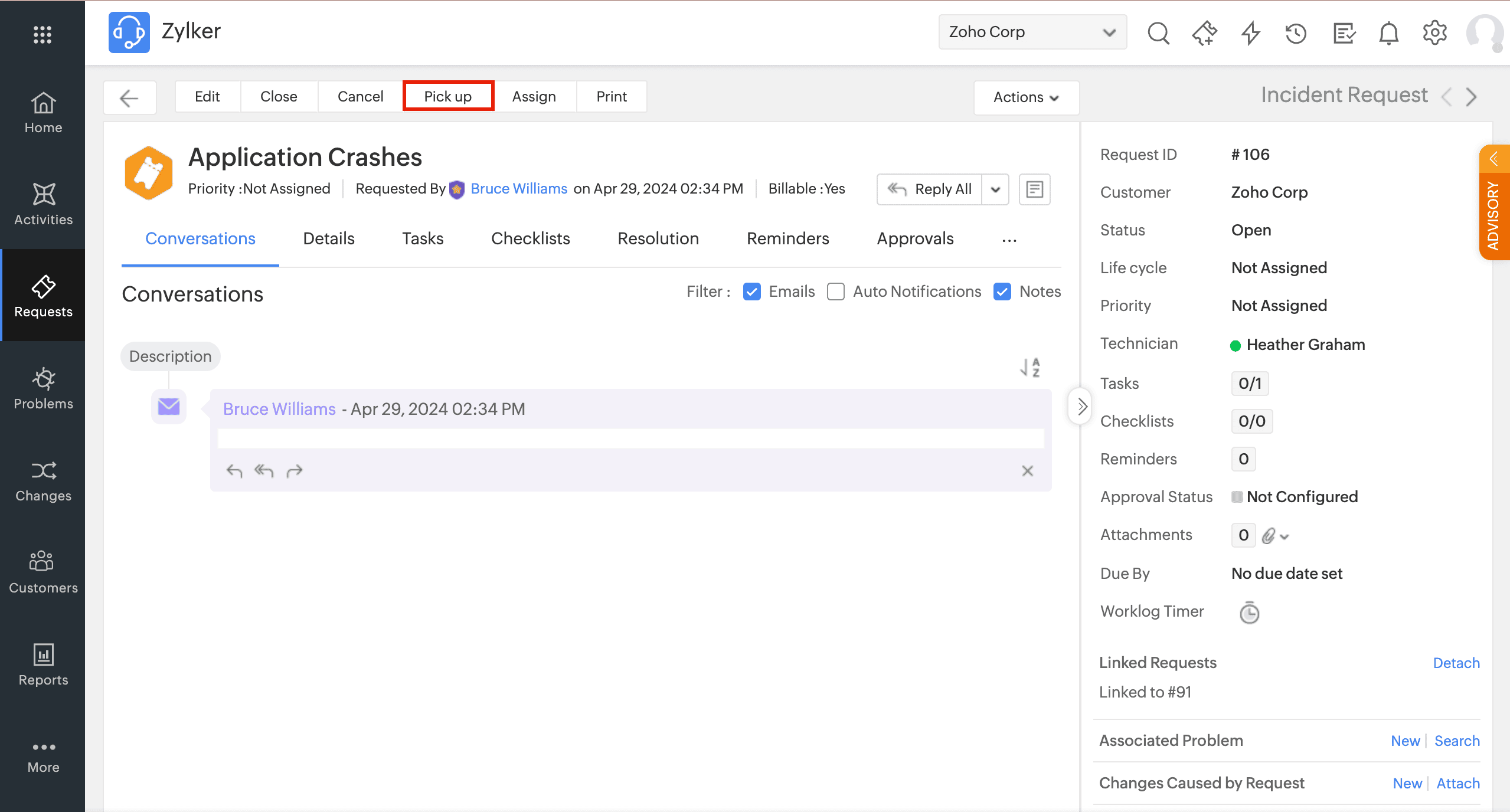
If the request was already picked up by another technician, a conflict message will appear on their screen.Related Articles
Pick Up/Assign Problems
Pick Up Problems Technicians can self-pick up unassigned problems.This reduces the waiting time to assign the problem and increases the turnaround time. Go to the Problems module and select the respective customer from the filter in the header. In ...Pick Up Changes
Role Required: SDAdmin, SDChangeManager, Technicians with Edit permission to the respective change stage Technicians associated to the respective customers can pick up unassigned changes from the list/template view. This reduces the waiting time to ...Link Requests
Technicians can link closely associated requests by designating a parent request and linking other requests to it. Allow Automatic Selection of the Parent Request Go to Requests and choose the respective customer from the drop-down in the header. In ...Delete Requests
Role Required: Technicians with permission to Delete requests Delete an Individual Request Go to Requests and choose the respective customer from the drop-down in the header. Click the subject of the request to open it. In the request details page, ...Follow Requests
Technicians can follow requests to monitor its updates and receive notifications when changes are made. Role Required: Technicians with View Request permission; Requesters. Follow a Request Go to Requests and select the respective customer from the ...